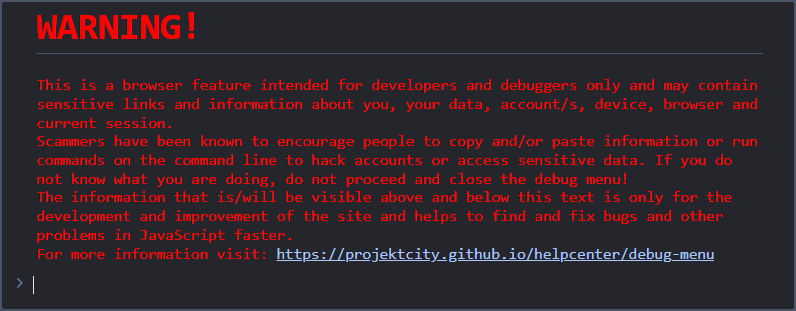Projekt City • by SuffixHD & itsmarian • unique Minecraft project • new update out now •
Projekt City • by SuffixHD & itsmarian • unique Minecraft project • new update out now •